I recently talked about how to find advertisers for your website. One of the methods I mentioned was seeing which advertisers promote their products or services on your competitors’ websites. In pursuing those same advertisers for your site, it helps to know how to see how much traffic a website is getting so that you can reference that when approaching that advertiser for your site.
You might also just want to know how much traffic a website is getting to see if they have some traffic sources you might want to look into for your own website.
Whatever your reasons, let’s talk about how to see how much traffic a website is getting.
How to See How Much Traffic a Website is Getting
There are a few options to spy on a competitor or any website to see how much traffic they’re getting. While there’s a lot of premium options, there are a lot of free services and hacks, as well.
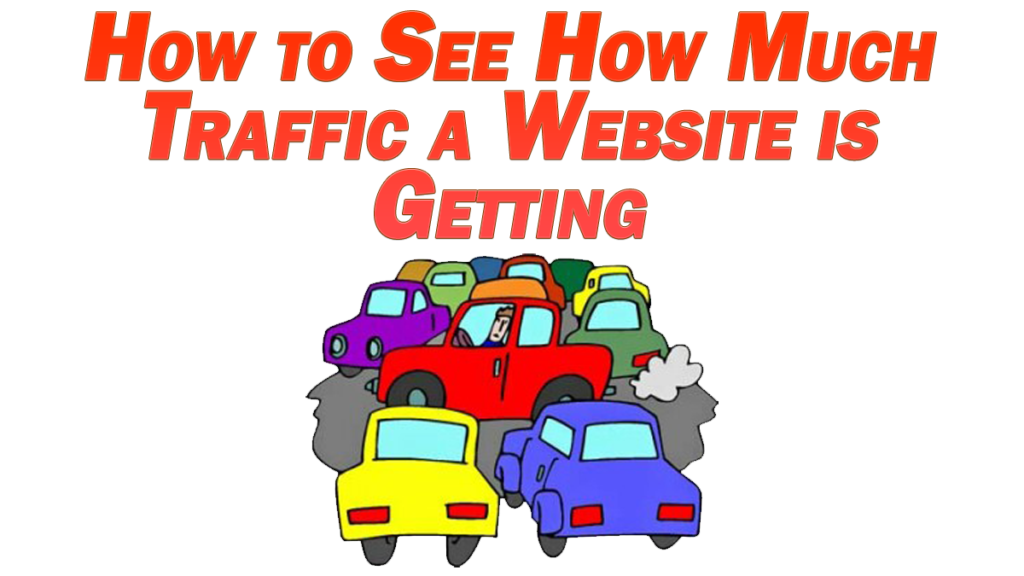
Similarweb
Similarweb is a freemium service in that they have features you can pay for, but as far as how to see how much traffic a website is getting, that aspect is free.
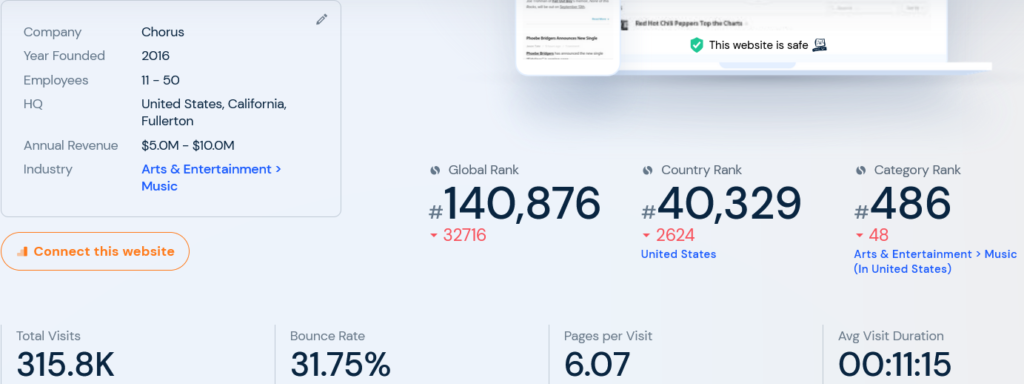
Above is a snapshot of a website to give you an idea of the information Similar Web gives you for free.
You can see the year a website was founded, the industry, its approximated number of employees and revenue annually, global, country, and category rankings, and some Google Analytics type stats.
This includes the total number of visits for the last month on record.
Ubersuggest
Neil Patel’s tool gives you 3 free website searches a day.
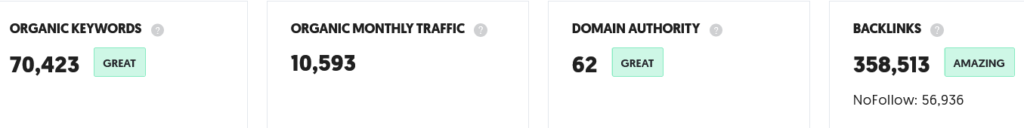
This tool gives you a more realistic snapshot of the traffic the site is receiving, particularly in terms of targeted traffic because it focuses on organic monthly traffic.
This number is closer to the real picture, as well, filtering out bot based traffic.
Scrolling down, there’s more information which lets you know a handful of the top keywords the website is ranking for to bring in this traffic.
It’s more of an SEO tool and is better for spying on your competitors if you’re trying to grow your own traffic.
SEMRush
SEMRush has a tool which requires a free account to use, but it gives you similar information to these other services.
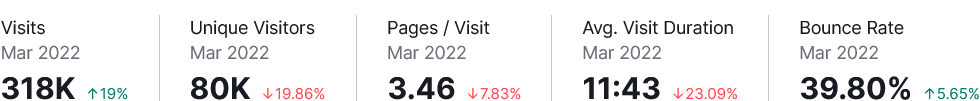
The above screenshot is the only information you can get from the tool without a premium membership, but it gives you similar information to Similarweb’s tool.
This again doesn’t filter out bot traffic and traffic from non-organic sources. If nothing else, it’s good to check against the other tools.
Why Do Traffic Estimator Stats Differ?
It’s a good time to re-emphasize that traffic estimator tools like these are just that. Even the ones which claim to get their stats from the sites themselves tend to vary wildly.
ScreamingFrog did a small case study comparing a handful of popular tools, analyzing the traffic data for over a dozen of sites between them against the actual numbers reported by the sites themselves.
The tools were accurate with some sites, and off with some others.
These tools get their stats by looking at the keywords these sites are ranking for, comparing this to the search volume for these keywords, and putting together estimates accordingly taking their rankings into account.
It’s difficult for these tools to figure on all of the longtail keywords any one site is ranking for, particularly a bigger one.
All this to say one more time that these tools just work to provide estimates.
To get the best estimate on a site, your best bet would be to use a lot of these tools and average the results out.

Pingback: How to Find Advertisers For Your Website - Angry SEOer