I recommended WordPress as part of my tutorial on how to set a website for free for good reason. WordPress has a small learning curve and makes creating attractive and functioning websites easy. With so many available both free and premium, you may be wondering how to pick a WordPress theme for your website. Here are the top things to look for in how to pick a WordPress theme.
How to Pick a WordPress Theme
A lot of us make the mistake of not using our imaginations when it comes to WordPress themes. We look through the WordPress theme marketplace and simply go by the sample image(s) they show.
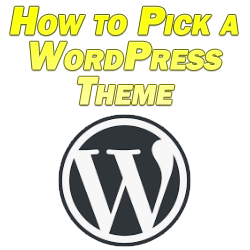
The honest truth is that most any theme these days is pretty customizable. If you can’t get the functionality you want from the theme, a free plugin can oftentimes get you there.
Instead, don’t worry about the aesthetic side of the samples, but think about the more important features.
When picking a WordPress theme, it’s essential to make sure it ticks all of these boxes:
It’s Responsive
If a theme is responsive, it means the website will adjust to the device loading it. More than half of all website traffic occurs on mobile devices, so it’s essential that your site loads with smaller devices in mind.
While you can create a dedicated mobile site which triggers on mobile devices, a responsive theme is a nice compromise. It ensures that the site doesn’t try to load to the static specs of a desktop browser.
Most themes let you set specific parameters on your site with responsiveness in mind in the “Customization” section:

By selecting the phone icon, I can see a preview of what my latest posts look like on Angry SEOer in realtime:
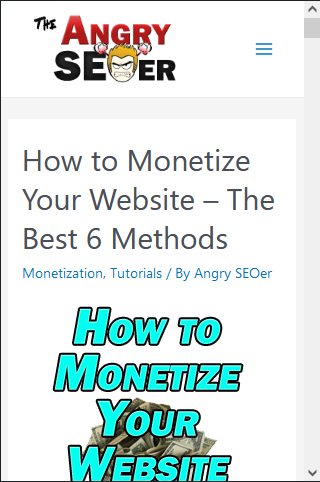
Any good theme will let you customize one of the most important elements of your website: your menus. You can serve up different menus by device type or just change how that menu is presented (along with your header image).
It’s Updated
One of the overlooked bits of criteria when deciding how to pick a WordPress theme is how often it’s updated.
When selecting “More Info” on any theme in WordPress, you can see when it was updated last.
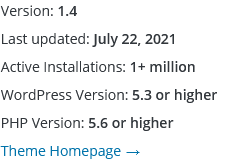
If a theme hasn’t been touched by its developer in months or even years, that’s not very reassuring.
Similar to outdated plugins and WordPress versions, outdated themes carry vulnerabilities which hackers can exploit to attack your site.
As such, stick to regularly maintained WordPress themes. It’s important for security, but it also gives you other relevant updates and occasionally access to new features, as well.
On a similar note, be sure to update your WordPress theme whenever a new update becomes available as this will oftentimes patch security vulnerabilities and keep it compatible with the latest versions of WordPress.
It’s (Highly) Customizable
Sure, WordPress has a huge market of free and premium plugins to get any kind of functionality you want from your site. Ideally your theme can do this for you, though.
I talked about responsiveness, but be sure that the theme is able to give you the look and feel that you want from your site.
You can use the feature filter to sort themes by the layout that you want.
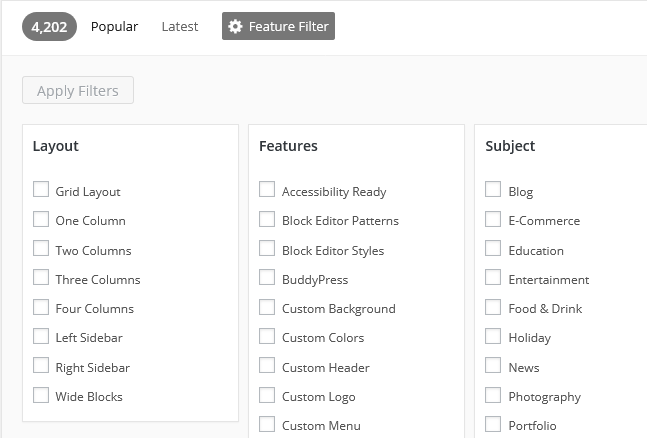
More customizable themes leave room for change down the road.
So if you initially set up your site to be a single column but later decide you want to change it to two or a grid layout, ideally your theme has that functionality built in rather than having to change the entire theme.
It’s Well Rated
Ratings can tell you a lot about a theme because they come from its users themselves. Clicking on the ratings section lets you see the positive and negative reviews a theme has accumulated.

Critical reviews can clue you in to potential issues with the theme you might not encounter until you’ve already installed and worked with it for awhile yourself.
It’s Popular
The number of active installations shows how many people are using that theme right now.
Your initial instinct might be to avoid the most popular themes out of fear that your site might look like someone else’s.
Honestly, there’s no upside to having a unique or lesser used theme.
Literally every theme in WordPress is customizable. You can change the color scheme, layout, background, and other aesthetic elements in seconds. Add in branding like your header image and that theme becomes yours. Plus the less popular and used themes are typically the least maintained which again is a liability.
The best themes are typically the most popular for a reason: they tick all of the other boxes I’ve covered so far.

Another notable upside to using a popular theme is that there’s typically a lot of community support for them.
Even if in depth support is reserved for premium users (if a premium version exists, as is usually the case with more popular themes), odds are with a popular theme that any question you have has already been asked and answered. And if it’s not, there’s typically someone who can answer it for you on that theme’s support forum.
The WordPress theme marketplace defaults on the most popular, so that’s a good place to start.
Again, one more reminder to use a bit of imagination when browsing WordPress themes. Make sure it ticks the points I covered here to get a winner. Then simply add your personal branding touches to make it yours.
