This ever happen to you? You’re searching Google for a keyword you’re targeting and find your own listing only to see that Google is showing the wrong meta description. You go back into the page on your site to double check and everything looks right there. No, Google has indeed switched it out to show a different description altogether.
Here are the top 3 reasons why Google is showing the wrong meta description, including the most common.
Why Google is Showing the Wrong Meta Description
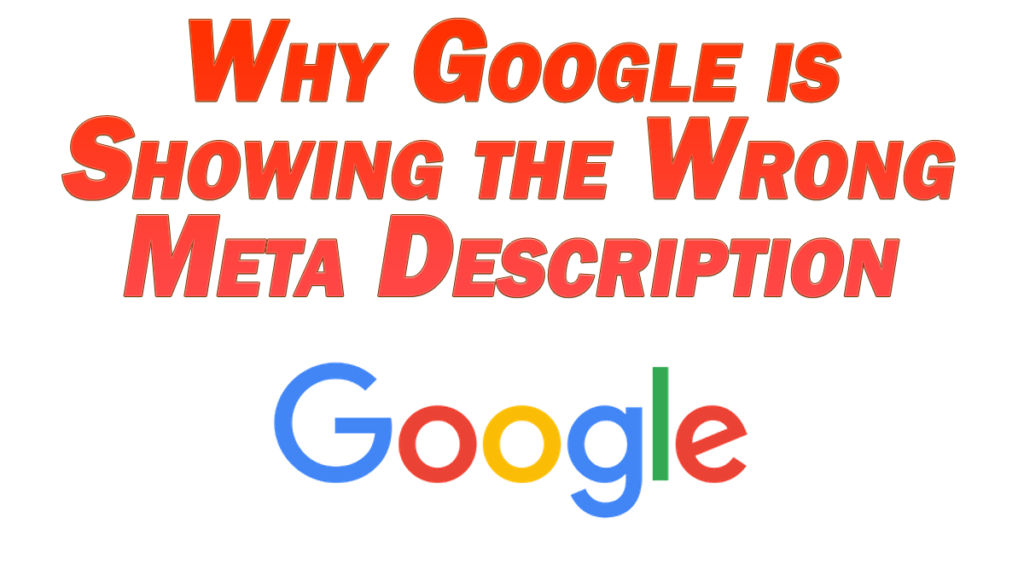
1 – A Technical Error
If your meta description is missing or broken, Google has to improvise. It’s recommended that you use a free plugin like Yoast to enter your meta description and ensure that it gets logged properly in the meta data section of the page.
You may also have a meta robots tag specifying “nosnippet” which tells Google to disregard your description. Check the source code of your page and search for that tag. In this case, your theme or another plugin may have inadvertently added this without your knowledge.
The easiest way to check for a technical error is to search for your page in Bing.
If your description shows correctly there, you can move on to the next two reasons Google is showing the wrong meta description.
2 – It’s Not Relevant Enough to the Keyword
This is for the folks who are especially bad at creating apt meta descriptions for their pages.
If Google has deemed that your description isn’t relevant enough to your keyword, it may take a hands on approach to your description.
In this situation, it’s typically about intent.
So if most people’s intent behind a keyword they search for is completely different from your understanding of it, your description likely isn’t going to be relevant to them.
In this case, Google may step in and try to craft a more relevant description, pulling from the content on your page as it deems fit.
Take a look at your description and make sure that you understand what the people searching for the keyword you’re targeting are after. Let that inform your description (and title, for the matter) and you’ll not only retain your description but you’ll get more clicks.
Test out another description every week or so and resubmit your page to Google.
3 – Google Thinks It Can Do Better
If there’s no technical errors, your description is relevant to the search, yet Google is showing the wrong meta description STILL, then there’s only one answer.
Google thinks it can do better than you.
It’s unfortunate but most instances of Google showing the wrong meta description come down to this.
Remember that Google is always thinking about its users first. If Google thinks it can deliver them a better experience by intervening in your meta description, it will.
I have a page on one of my sites which is a prime example of this.
First, my meta description (note that I changed the topic/site):
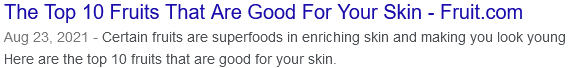
The end of the image got cut off as it actually says “look younger.”, but that was my initial description. Perfectly suited for the title and keyword.
Now here’s how it appears in Google:

Again, I changed the topic of this slightly, but this is exactly what was happening in Google’s description.
This is ESPECIALLY frustrating because Google eliminated all incentive to click-through to the page by showing every single piece of meaningful content IN THEIR SERPS!
Sigh… I’m okay.
All we can do in a situation like this is learn.
For instance, I like the idea of teasing some of the content, just not giving it all away like here.
With that in mind, I might add a sentence featuring my keyword to reiterate the focus of the page, then use the remaining space to list off the fruits like Google did in their description.
The difference is that the new description will only allow for half the list because of my added sentence at the start. I can write it to end halfway through on an ellipsis, building curiosity in the user and greatly increasing the chances that they’ll click through for the rest of the list.
Once you’ve made your changes, resubmit to Google like I showed in my tutorial on how to add a page to Google. After a week or so, see if Google has implemented the changes.
If not, try again or just accept that unfortunately it’s ultimately up to them to show how content is presented in their SERPs at the end of the day.
