I recently revealed my best SEO tip: creating quality content. While I went into a bit of detail on what makes for quality content, I realized there’s a lot more to cover. When we talk about how to create quality content, it’s much more than just the writing itself. So anytime you hear me talk about quality content, refer back to this tutorial.
Let’s go down the checklist of how to create quality content.
Content Answers Keyword Intent

First, anything you include on that page should serve the intent behind the keyword you’re targeting.
I talked a bit about intent in my tutorial on how to know what keywords to use for SEO.
Essentially, it’s understanding the motivation of the person searching for that keyword. Everyone using Google is having a problem, large or small. Whether they need a quick answer to a question or a full on tutorial for a DIY project, everyone is looking for a solution.
Once you know what the ideal solution behind the keyword is, you can create your content accordingly.
The ultimate definition of quality content is that it offers the perfect solution to their problem/question.
Include a Video

The best content is the most engaging content. Some people prefer digesting information through videos, so include a video if possible alongside your content to appeal to a larger audience.
It’s easy enough to do. Simply grab a free screen recording software and narrate what you’ve written in your post. You can copy and paste your content into a presentation with minimal effort and narrate it for a quick video to embed alongside your page.
Use my SEO for YouTube tips to get that video to rank well on YouTube. Include a link to your post in the description to get extra traffic coming to your site from it, as well.
Include an Infographic (When Applicable)
An infographic is an image which contains information or stats of some kind.
Infographics are more effective at conveying certain types of data than simple text. If you conducted a case study or a poll, animating the results in a colorful graph which you embed in your content is a great example of link bait.
Other webmasters will want to share that information with their audiences. You can include a notice that other webmasters are encouraged to share that graphic with their audiences but to link back to your site.

Be sure to include a watermark with your logo and site’s URL in case people share your infographic without attribution.
Infographics are also popular for sharing on social media where they can potentially pass in front of a lot of eyes. This is why it’s essential to have that watermark on the graphic to bring you (potentially) a lot of traffic back to your site.
Again, admittedly not all or most posts will lend themselves to creating and featuring an infographic, but keep it mind for the instances where it might be appropriate.
Just like with quality content in general, when you produce a lot of quality infographics, you’ll gain that reputation amongst other webmasters who will be more eager and on alert to check in with and share your content.
More is More
All things being equal, longer posts perform better in Google than shorter ones on the same topic. This is because there is more inferred quality associated with the longer content.
Obviously note that not all topics lend themselves to long expositions, so don’t write more than necessary just to lengthen your post.
But if it’s a meaty topic with plenty to cover, be sure that you look at it from all angles.
At the bare minimum aim, for at least 300 if not 500 words. But know that generally speaking, articles featuring 2000-2500 words perform best in Google.
Create Authority Page on Topic
This is an extension of the last point in how to create quality content, but you want to create the authority page on your topic.
By authority page, I mean the perfect response to the search query/keyword you’re targeting.

Every time you sit down to write a new post, make a list of any and all questions someone searching for your keyword might have.
Then use that as your outline and answer those questions one by one.
You’ll find that it’s much easier to hit that goal of 2000 words when you approach it this way.
When you have the authority post on your topic, you also will begin earning quality links from other webmasters which obviously helps your ranking, as well.
Consult Competition
Likewise, as an extension of the idea of creating an authority page on your topic, you should consult your competition to make sure you leave no stone unturned.
Even if what you’re writing about is well within your wheelhouse, there still might be some angles or aspects which you didn’t consider.

Therefore, it’s always a good idea to do a search for your keyword and see what other pages are already ranking for it.
This can give you an idea of what Google considers to be a good response to that keyword.
Obviously the goal isn’t to copy anyone else’s work, but you can again get ideas for things you might have overlooked regarding your topic.
By pulling from each of the top 10 ranking pages for your keyword, you can construct the ultimate, most comprehensive (authority) page on that topic.
Include Internal Links
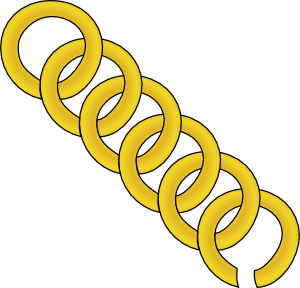
Adding internal links within your post, meaning links to pages elsewhere on your site, keeps people on your site and adds helpful context where necessary.
You can’t always and shouldn’t go into great detail on an element related to your keyword in your post when you’ve already written an entire post on it.
Instead, give a quick one or two line summary and link to that page if the visitor wants more context.
Don’t be afraid to include an external link or two when it helps your content. If you’re referencing statistics you got from another site, this is a nice way to substantiate that stat (as an example).
Be Consistent
Another important aspect of how to create quality content is actually being consistent on your site.
Being consistent means two things:
Frequency – Creating a great post is great, but if you only bother to post to your site once a month or every few weeks, no one will care.
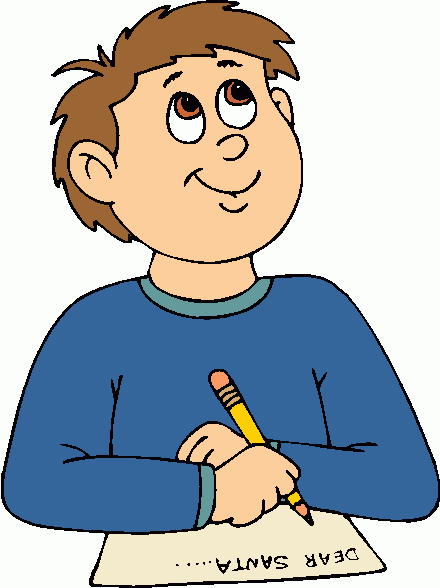
The goal is to build up an audience by way of your great content, and that won’t happen without frequency.
Make it a point to find a schedule which works for you and one that you can maintain. Uploading on a consistent basis conditions people to anticipate new content on your site and return on a regular basis.
If you can only post twice a month, still make it a point to post on the same two days every month and let people know your schedule.
It’s also a good idea to have some extra content in draft form to be posted that you’ve written in advance in case something comes up in your life where you don’t have time to write anything new. WordPress makes it easy to schedule posts well in advance, as well.
Quality – Don’t throw your quality out the window for the sake of frequency. Churning out average quality content five days a week will only waste the time of you and anyone who reads it. It certainly won’t create any return visitors which is the whole point.
This is all the more reason to find a schedule which works for you and that you can stick to so that your quality doesn’t dip.
How to Create Quality Content
Take the time to create quality content and you will soon see the fruits of your labors.
This will show in the form of repeat visits, backlinks, more traffic, and of course, better rankings.
Remember that without the admitted extra work of aiming for quality, you might as well not write anything.
And don’t forget to combine these tips with my SEO checklist for blog posts to ensure that you shoot to the top of Google every single time you click publish!

Pingback: KeySearch Review - Angry SEOer
Pingback: How to Find Backlinks of Competitors - Angry SEOer