WordPress is a wonderful free software for powering and running your website. There are very few issues that I run into while using it, but occasionally when I run an update my site will get stuck on the “the website is undergoing scheduled maintenance” message.
Thankfully, the fix is incredibly simple, so let’s cover it now!
The Website is Undergoing Scheduled Maintenance Fix
You know how it goes. You log into your dashboard and see it’s prompting you to authorize one or more ready updates. You run the update, and while it typically resolves within seconds, it gets stuck on the loading icon. You refresh the page or go to any other URL associated with that site and you see this message:
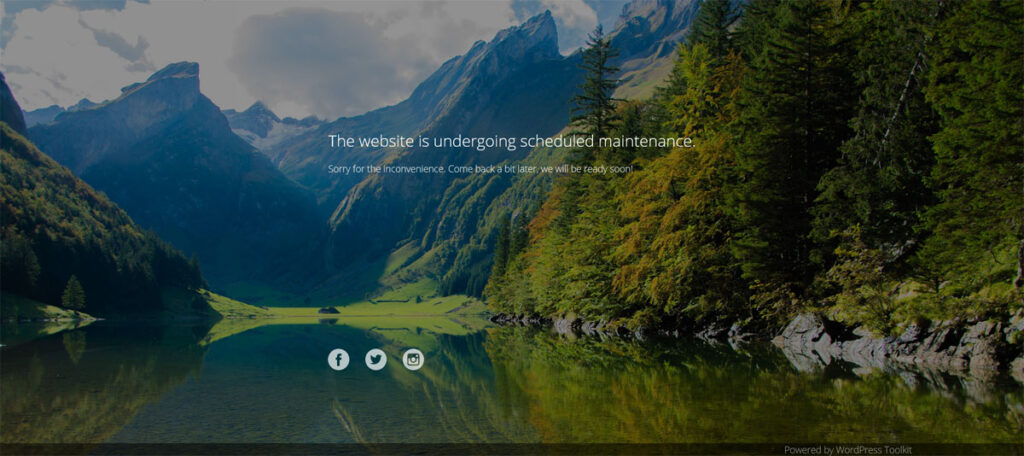
It doesn’t matter which URL you go to, how many times you refresh; the site will only display this. Note that sometimes if you wait long enough, the update will resolve. I’ve had this issue where I’ve waited 20 minutes and the update eventually completed/refreshing the page reverted the site back to the normal display.
For many webmasters, having their site essentially down for that amount of time isn’t an option.
At this point, there’s only one resolution.
We need to get to where the files are stored for our website.
You need to open the root folder for the website at this point using either the FTP program you use or simply by accessing the cPanel account associated with the website via your host.
In the root folder, below your typical “wp-admin, wp-content, and wp-includes” folders, you’ll see a file labeled “.maintenance”:

Simply delete this file, then refresh your website and it should go back to normal.
WordPress will create a new instance of that file, so no worries about losing important files associated with your WP installation.
Check back in your dashboard to see if the update(s) took or not. Occasionally they’ll have resolved, other times you’ll need to run them again which will likely update without issue.
How to Avoid the The Website is Undergoing Scheduled Maintenance Error
The easiest way to avoid running into this lockout “website is undergoing scheduled maintenance” error is to avoid running too many updates at once.
Try to stay on top of your updates. Setting your plugins to update automatically is a good way to minimize the number of updates you need to run when you log in, especially if it’s infrequent.
Still, occasionally this error will still crop up.
If you don’t feel like waiting it out or if waiting it out isn’t resolving it, simply take matters into your hands by deleting the “.maintenance” file from your site’s root folder.
