New Year’s Day is the time for starting resolutions and maybe nursing a hangover from the night before. It’s also the time to update your websites to reflect the new year.
In fact, each year I always make it a point to perform these 3 new year website updates every time that calendar changes over.

Copyright Year
Call me a purist, but it kind of turns me off when I visit a website and the copyright year of the site is out of date.
The first thing I always do once that calendar year flips over anew is update this for every one of my websites.
Typically this appears in the footer section of your website.
Note that if you’re running WordPress many themes automatically update this for you. You can obviously check this by navigating to your site and checking the bottom for the correct date.
If the theme hasn’t automatically updated this for you, you can typically manually change it in the customization section of your theme.
In the “Sparkling” theme, for example, you would click on “Sparkling Options”, then “Footer”.
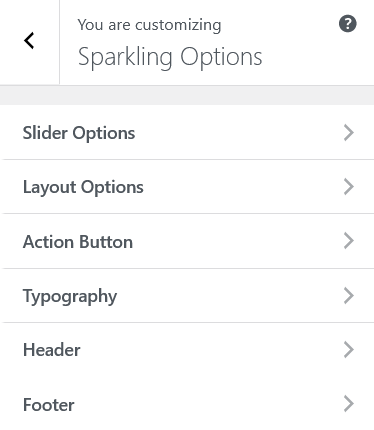
Here you can input whatever copyright information and year you would like.
Don’t stop there; be sure to update the copyright year on any resources on your site, as well. An example would be if you have any eBooks you sell or give away as incentives on your site. You’ll want to update the copyright year there to ensure folks that they’re reading a recent and up to date resource.
Date Specific Posts
By date specific posts I’m referring to posts with a date in the title. Date specific titles can encourage a higher Google CTR by assuring your visitor that you have the most up to date information on your topic. This is especially effective on topics which might evolve over time.
Date specific posts can also work against you if they mention any year but the current year.
So instead of shying away from featuring the year in a post’s title and to get the most out of them, use the new year as an opportunity to do a mass update of all of these posts at once.
This is easy enough to do on your WordPress site by utilizing the search box on your posts page:

Search by the last year to get an instant collection of posts featuring your keyword, or in this case the year, in your title.
The posts with the year in the title will appear first as the most relevant results.
Instead of simply swapping out the year itself in the post, do a quick read through of the post to see if you’d change anything. As long as you’re sure you have the latest and most relevant information on the topic, simply changing the year is fine.
If you end up changing any specific content in the post, maybe make a note at the top to reflect when it was updated and give a quick overview of the change.
This can further drive home the idea that you carefully curate your content and ensure that it’s up to date, again assuring relevance to your visitor.
Don’t forget to do the same thing to other content of yours off of your website. This can be content in your email list, or other media like videos.
If you have videos on YouTube and the content doesn’t need to be refreshed, you can get away with just updating the title. Just note that the publish date of the video will still reflect the previous year, so I wouldn’t do this after more than a year or so.
Theme/Plugins
Last but still very worth mentioning, the new year is a great time to make sure that your theme and plugins are up to date.
Outdated content like this leads to potentially costly security vulnerabilities on your site.
It’s easy to ensure that your plugins are up to date as you can set them to auto-update in the plugins section of WordPress. Simply tick the boxes for all of your plugins and select “Enable Auto-updates” from the dropdown menu and apply:
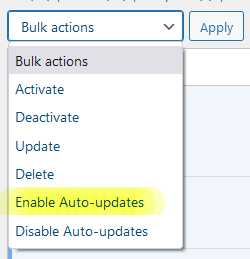
Your theme is another matter. You still have to manually update your theme which is simple enough to do.
Note that many themes get neglected over time to where the author quits providing support and updates for it.
The new year is a great time to make sure that your theme is still being maintained on a regular basis. If it’s not, then you might want to take the opportunity to give your site a fresh look in the form of a newer, more popular and therefore better maintained theme.
