As I recently discussed in my complete overview on How Does Google Rank Pages, your CTR or click-through rate in Google search is one of the most important factors in ranking better. If you’re reading this, you already know the importance, you may already even know how to check your Google CTR, so let’s talk about how to improve CTR in Google search.
Here are the five guaranteed hacks I use myself to improve my click-through rate in Google search.
How to Improve CTR in Google Search
#1 – The Title is the Answer
Let me begin by stating the obvious – the title is the most important part of your organic Google listing.
This is because it’s the biggest and most prominent part of your listing. This is where a person’s eyes gravitate to before everything else.
If you don’t nail that title, that person has already moved on to the next listing, above or below you.
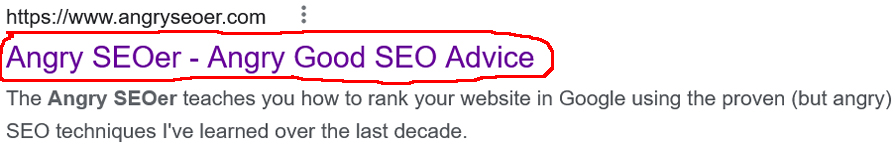
So how do we do craft the perfect title? By absolutely guaranteeing the solution to the person’s problem in that title.
Remember that everyone who uses Google is looking to solve some problem, big or small. You have to convince them that their search ends on your page, and you have to do it with one line.
The most effective way to do this is by thinking about the context of that search term. Ideally you’ll have done that as you were writing your content on the page itself, as well, but it’s especially important here at the gateway to your site that is the SERPs.
What is the person who searched for your keyword really looking for? If you can identify that and work it into your title, you’ll have their attention.
And if we have to use some superlative-laden or generally loud language to accomplish it, so be it which brings me to my next point.
#2 – (Backed Up) Clickbait is Your Friend
I get it, your eyes probably rolled just at my mention of clickbait. We all hate it because clickbait has a nasty reputation of bait and switching the person and annoying them in the process.
But you can’t say it doesn’t work.
Make an outlandish, eye popping claim in your title to demand that someone at least sees your listing.
Work in a superlative which guarantees resolution. Words like the “best”, “greatest”, etc. usually stoke the flame of curiosity. “The Only Proven Weight Loss Tip You’ll Ever Need” is a bold claim and clickbaity as heck.
But it’s certain to grab their attention, and you can reel them in with the next bit.
#3 – Don’t Skimp on the Description
Now that we’ve got our eye catching title, the description is where we expand on that title.
For some people, the title will be enough to get them to click. Some folks are looking for a bit more context to the title.
This makes the description an excellent place to reiterate the promise of the title while teasing the solution in more depth.
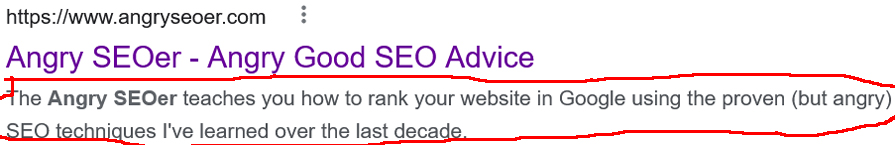
It’s important to note that there are also some people who just need a little gentle nudge to click. This is why we want to include a call to action in our description, as well. This is the appeal to get someone to click-through to our page.
Check out this resource on call to action marketing for more information on how to get people to take that final step and work it into the description.
Lastly, make sure you work your keyword in the description as well to remind the person of your page’s relevance to their search.
#4 – Be Better Than the Rest
The competition is every other page/listing above and below you on the page in Google you’re ranking.
We can use the other ranking pages as a rough guide for how to improve CTR in Google search, taking what is already working for them.
This doesn’t mean copy them blindly or even use their same techniques, but observe what you think is working and what could be improved upon in your listing.
Your listing just has to be better than your competition, so make your title and description as eye catching as possible.
#5 – Split Test, Split Test, Split Test
Finally, don’t stick with just one title and description and call it a day. Let it run for a week or two, measure your click-through rate (see how to check your Google CTR), then change either your title or description and check again.
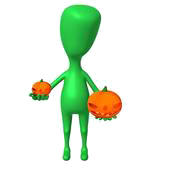
When you make a change, submit the page to Google as I detail in my tutorial on how to add a page to Google. This ensures that it will record the update and make the change in its index. It’s a good idea to manually check for the update in Google itself. Make it a point to check each day until you see the change reflected in Google, then use that as the start of your tracking time for the updated version.
Be sure to change only either your title or description at a time, never both. Changing both will make it impossible to tell which change made the difference for better or worse.
The idea is to continue tweaking and recording the changes to learn what’s working best. You can learn some things about people’s click-through behavior from this and can design subsequent titles and descriptions for new or other pages accordingly.
Bonus Tip – Sitelinks
Sitelinks won’t apply to all pages, typically just the top level/main domain URL itself. There are a lot of valuable keywords which trigger top level domains, though, so enacting sitelinks can earn you more clicks.
What Are Sitelinks?
Sitelinks, also referred to as subheadings in Google, are links which appear below your website as part of your organic Google search listing. They are typically links to important pages on your website aside from the top level. Here’s a random example I pulled from Google:
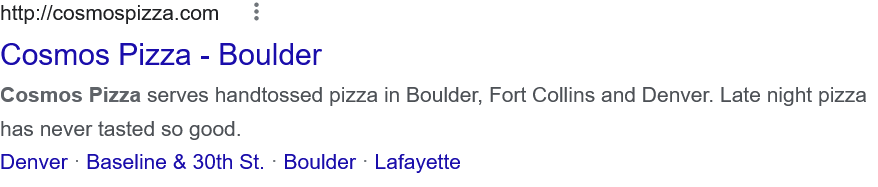
Note the links below the listing. In this case, the sitelinks are for specific locations of this pizzeria.
The display of sitelinks can vary widely.
Sometimes you’ll see the simple links under the description like in the sitelink image example above. Other times, there will be descriptions to go along with each page. Sometimes you might even see a search bar as part of the listing which is specific to that site. Large trusted sites with lots of content like a news blog frequently have a built in search bar.
How Do I Get Sitelinks to Appear For My Site?
Technically, there is no way to manually get sitelinks to appear for your site. This is by design as Google doesn’t want anyone having the ability to affect its search results for their own personal interests. Still, there are things which you can do to “help” Google to decide to show sitelinks.
I cover this in my tutorial on how to get subheadings in Google search results.
Now there’s just one thing to keep in mind with this technique and in regards to CTR in Google search in general: your click-through rate will always ALSO be affected in part by your ranking.
It’s a simple fact that the higher a page ranks in Google, the more clicks it will get by virtue of that rank. Higher ranks equal more visibility and, to a certain extent, more trust, as well.
But if you can pull the eyes away from the better ranking listings and convince someone that you’ve got what they’re looking for via your title and description, Google will make note of your relatively higher click-through rate. This suggests that your content is better suited to the search, and you’ll get rewarded with a better ranking accordingly.

Pingback: What Are Rich Snippets - Everything to Know - Angry SEOer
Pingback: 6 Types of User Engagement in Google Analytics That Are Killing You - Angry SEOer
Pingback: The Ultimate SEO Checklist for Blog Posts - Angry SEOer
Pingback: Google Search Console Performance Report - How To Get More Traffic - Angry SEOer
Pingback: 3 New Year Website Updates to Perform Every New Year - Angry SEOer
Pingback: How to Title Blog Posts People Have to Click On - Angry SEOer