The Google Keyword Planner is a tool designed to reveal how many people on average search for a keyword each month. Keyword search volume is one of the major points in measuring how to know what keywords to use for SEO.
I mentioned the Google Keyword Planner in my free keyword tool review guide as it’s completely free, but it’s tricky to access if you’re new to it.
This is because it’s part of the Google Ads platform with the primary purpose for the tool (from Google’s perspective) is to use it to target keywords in Google Ads you run.
Many people use it to get keyword data for SEO purposes, though, so let’s talk about how to get the Google Keyword Planner for free.
How to Get Google Keyword Planner for Free
While it’s free, you still need at least a Google account to access the tool. Let’s break down how to get the Google Keyword Planner for free in a few simple steps.
1 – Get a Google Account/Sign in to Google Ads
First off, sign up for a free Google account if you don’t already have one. Odds are you already have a Google account if you have or use Gmail, YouTube, Google Voice, Google Play, etc.
Once you are signed into your Google account, navigate over to Google Ads at https://ads.google.com.
2 – Switch to Expert Mode
Once there, Google will ask you to choose from a list your advertising goals.
Ignore this and scroll down. Notice below the Next button the line: “Are you a professional marketer? Switch to Expert Mode”:
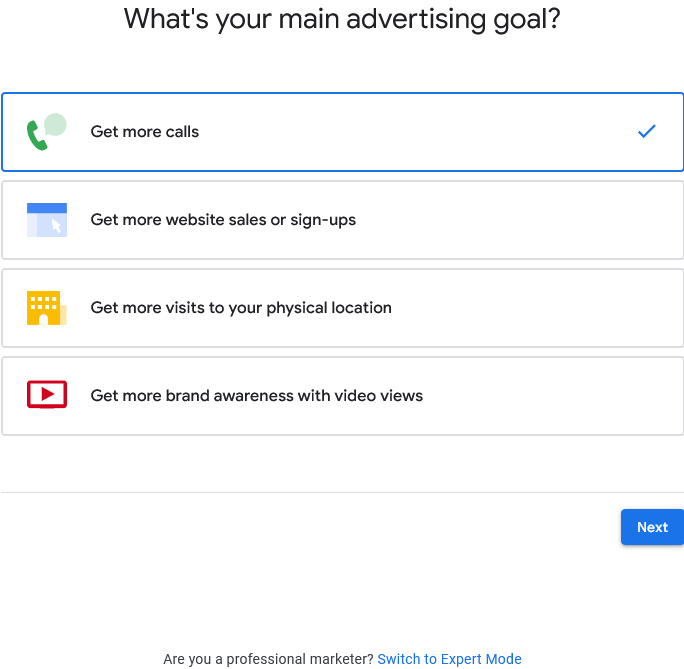
Click on the link that is “Switch to Expert Mode”.
3 – Create an Account Without a Campaign
On the next page, Google will prompt you to choose your objective. Like before, we’re going to ignore this and instead turn our attention to the small link beneath the choices, this time which reads “Create an account without a campaign”:
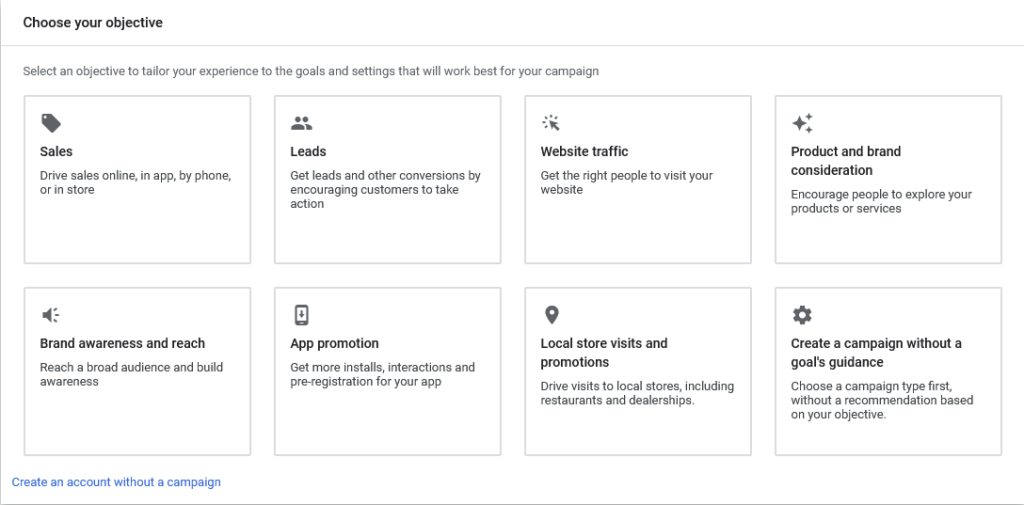
4 – Confirm Your Business Information
Once we click that, it will prompt us to input a few basics regarding business information – billing country, time zone, and currency type.
It doesn’t matter what you put here as we’re not here to actually run any Google Ads, we just want to access the Google Keyword Planner for free.
Click “Submit” and “Explore Your Account” on the next page after your account is finished setting up.
5 – Tools and Settings
Once your account is set up, you’ll be on the home page of your dashboard. This will look pretty blank without any campaigns set up, and Google will prompt you to set up a new campaign.
Instead, navigate to the small “Tools and Settings” button in the top right of the browser. This will bring up a drop-down menu. Select the bottom option “Keyword Planner”.
6 – Choose Discover New Keywords or Get Search Volume and Forecasts
Now we’re finally in the Keyword Planner where you have two options: “Discover New Keywords” and “Get Search Volume and Forecasts”.
Discover New Keywords
Discover New Keywords is the option you’ll want to choose if you don’t have specific keywords in mind already.
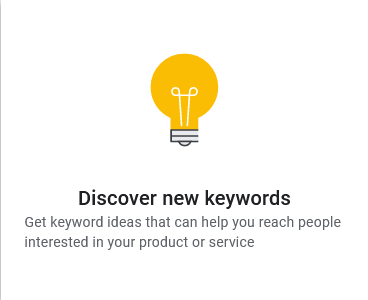
You begin by entering a seed keyword or keywords and the Keyword Planner will generate related keywords accordingly.
Depending on the seed keyword, you can get hundreds or even thousands of related keywords to consider.
Along with those keywords, the tool gives you estimated monthly keyword search volume data on each of them.
If you are looking for keywords to base your content around, “Discover New Keywords” is the way to go.
Get Search Volume and Forecasts
If you already have a keyword or keywords you want search volume stats on, “Get Search Volume and Forecasts” is the way to go.
You can type in the keywords you want search volume estimates on or you can upload a list of keywords if you have them in say a notepad or other text document.
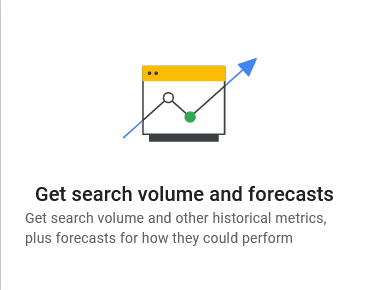
You’ll get the same information as you would get from the “Discover New Keywords” option, including search volume estimates, percent changes over a 3 month period, a rough read of the level of competition, and the cost per bid.
While the cost per bid isn’t especially relevant for an organic SEO based keyword campaign, it still gives you an idea of the level of competition for a keyword.
The more expensive the average bid to rank well for that keyword in Google Ads, typically the greater the organic competition to rank well for that keyword, as well.
In Summary
Accessing the Google Keyword Planner for free is simple enough, you just have to find the small print links to bypass the unnecessary approach of setting up a campaign.
While it’s nice to get search volume estimates from Google themselves, the estimates are especially rough (1k-10k, 10k-100k, etc.) to the point that it can be difficult to determine which keywords are worth targeting.
For this reason, I again recommend that you check out my free keyword tool review roundup as most of the options I cover in that overview give a lot more detailed keyword information than the Keyword Planner and for free at that.
And if you’re looking for a cost effective tool which gives you everything you need for conclusive keyword research, consider my KeySearch review.
Happy hunting!
