Google subheadings in search results, also known as sitelinks, are those navigational links which appear alongside a page’s title, description, and URL. Webmasters want subheadings to appear in Google for their site because it allows people to go straight to important pages on their sites. It also gives that webmaster more real estate/visibility in Google which is always a good thing. Let’s talk about how to get Google subheadings in search results.

What Are Google Subheadings in Search Results
First, let’s get on the same page in terms of what are Google subheadings in search results. Here is an example of the organic listing for the chain restaurant Culver’s:
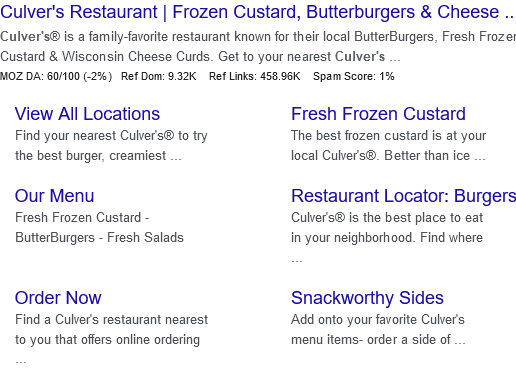
Ignore the stats underneath the main URL’s description; that’s from a browser add-on and doesn’t appear as part of the listing normally.
The subheadings are the links beneath it. These links (typically) point to important pages on the website.
Google subheadings in search results are limited to showing for top level domains. This means that they’ll show for both searches for the domain itself as well as keywords which that domain is ranking for and trigger it.
Subheadings are nice because they help people navigate straight to the most targeted page for their needs right in Google. Plus they take up more space in Google, making the site more visible.
So you’re obviously sold on subheadings; that’s why you’re here. Let’s get back to how to get Google subheadings in search results.
How to Get Google Subheadings in Search Results
Okay, this is the part where you hate me, because presently there is no way to manually get sitelinks to appear for your site. In other words, it’s completely up to Google to determine whether or not your site will have sitelinks.
This makes sense because Google doesn’t want to allow webmasters to directly affect how its own search results pages are displayed.
That said, there are things we can do to influence Google to show pages on our site. So let’s talk about the major things you can do for how to get Google subheadings in search results:
Rank #1 in Google for Your Domain/Brand or Keywords
It’s not a good look if you’re not ranking number one for your brand name.
Besides that, though, it can ruin your chances at getting Google subheadings in the search results.
This is because only the top ranking website can get subheadings (otherwise the SERPs would be a huge mess).
Therefore, make sure that your home page is optimized for your brand name itself. If you have a more unique domain name, ranking for your brand will be much easier.
Submit an XML Sitemap to Google
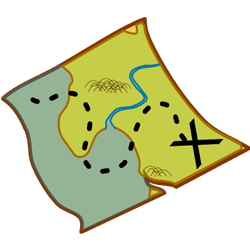
A sitemap is a collection of every URL on your website. Webmasters create them and submit them to Google to make crawling and indexing their sites easier.
Therefore, it’s common sense that if we want subheadings for our website, Google needs to know the layout of our site.
Check out my tutorial on how to create a sitemap for your website then submit it via your Google Search Console account.
It’s also important to have a simple site structure and hierarchy. Your site should be easily navigable, and well linked, as well.
Include Most Important Links in Your Menu
Speaking of navigation, your on-site menu can have an effect on the subheadings which appear.
You’re likely already doing this anyway, but include the pages which you want to appear as subheadings in your menu.
This conveys to Google that these are the most important pages which your audience should know.
Oftentimes Google will also make note of the pages on your site which get the most traffic. This suggests to them again that these are the most important pages of your site.
Including these pages in your menu ensures that you’ll get more traffic to them and consequently attention from Google.
Have a Search Engine on Your Site
You can also potentially (it’s all potentially when it’s up to Google) have a custom search bar to appear alongside your site as part of your subheadings.
You can see an example of this if you search for a news site in Google. Here’s an example of a custom search bar showing as part of the New York Times’ subheadings in Google:
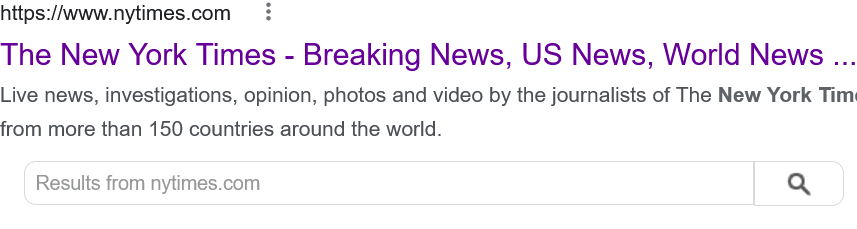
This one is difficult to get unless you have a huge site which merits having a search bar. I’ve looked up large content sites I’d expect to have a sitelinks searchbox (as Google calls it) and they don’t.
First off, you need to have a compatible search bar built in on your website. I’ll refer you to Google’s tutorial on it as it’s a bit of a lengthy process and they cover it in full.
But there you go, a handful of ways to tip the scale in your favor to get Google subheadings in search results.

Pingback: How to Improve CTR in Google Search - 5 Guaranteed Hacks - Angry SEOer