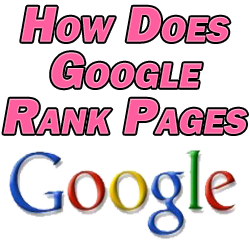
If you’re new to SEO, you’ve likely been looking for the answer to the golden question: how does Google rank pages? After all, discovering the solution to this question could mean early retirement for you, leveraging the flood of traffic which comes with dominating Google for the most searched keywords.
While Google’s algorithm is kept secret, those who have been doing SEO for years have detected a number of obvious consistencies in how Google ranks pages. Ultimately and specifically, Google ranks pages based on 7 ultimate factors.
Let’s dissect each factor, one by one, and how you can use them to get your site or page to rank a top Google.
How Does Google Rank Pages
#1 – On Page SEO
On page SEO refers to optimizing a page for a keyword.
While these factors on how does Google rank pages are technically in no order, I begin with this for a reason.

Without keyword research and on page SEO, you’ll get no meaningful traffic to your site.
Check out my post on how to know what keywords to use for SEO for information on keyword selection.
Once you have the keyword you want to target, you need to create a page around it. Only target one keyword per page to help create the specificity that Google’s users are looking for.
The keyword should be used in:
- The Title – The title tells Google and your visitors what your page is about. It should be used as part of the title.
- The Copy – The copy of your page is the words themselves. Use your keyword when applicable alongside natural variations of it (known as LSI keywords).
- Embedded Content – Embedding content like a YouTube video helps to make your content more engaging. Additionally, you can optimize that YouTube video (as an example) to be in lockstep with that keyword. This helps Google to further associate your page with that keyword. Plus including a video makes your content/page more user friendly, another boon. See my complete SEO for YouTube guide to optimize your YT videos themselves for your keywords.
- The Meta Tags – I’ll talk more about this in the next factor in how does Google rank pages, but using your keyword in the meta title and description further conveys to Google the focus of your page.
- Image Tags – Use your keyword in the title and alt tag for an image which you include on the page.
- Links – When I say links, I mean links pointing to that page. Occasionally, when linking to that page from another page on your site, use the keyword as the anchor text of the link pointing to the page targeting that keyword. This contextualizes the link for both visitors and Google alike. You don’t want to go overboard with this, especially off site if you have the chance to create a link back to your site as this tends to look spammy at a certain point.
Note that you can use a free plugin in WordPress like the Yoast SEO plugin to advise you exactly on how to use your keyword in terms of on page SEO. This helps to take a lot of the guesswork out of the process.
#2 – Clickthrough Rate in the SERPs
Depending on the competition of a keyword, oftentimes new pages enjoy an initial, high visibility bump on the first page for the keyword they’re targeting. That’s assuming the page is properly optimized for that keyword on-page, of course. And don’t forget to submit your new page to Google, as well.
Some marketers refer to this (new pages ranking well temporarily) as the Google Honeymoon period. Google oftentimes does this to get a better idea of how well matched the page is for that search term.
The idea is pretty straightforward: Google figures if lots of people click on your link in the SERPs (search engine results pages), your page is a good match for that search term. If Google determines your page to be well suited for the search term, it will reward you with a higher, more visible ranking.
In other words, clickthrough rate is an ESSENTIAL factor in how does Google rank pages.
How is Clickthrough Rate Calculated?
Each time your page appears in the SERPs for a term, that’s referred to as an impression. Your click-through rate is the number of clicks your link/page receives divided by your impressions.
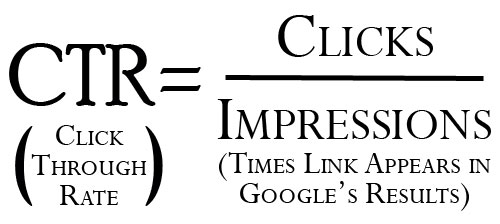
So if your link in the SERPs appears in front of 1000 people when they search for the term you’re ranking for, and 120 people click on your link/page, your click-through rate is 12%. Remember, it’s clicks divided by impressions, or in this case 120 divided by 1000 equals 12%.
Now, outside of 100%, there’s no perfect click-through rate. The idea is just to always improve on it.
How to Improve CTR in Google Search
I’m writing an entire resource devoted to improving your CTR in Google search, but ultimately it comes down to your listing.
Your listing in Google is your meta title and description. This is what you write as a sort of teaser for your article, unless Google is showing the wrong meta description.
Think about the person searching for the keyword you’re targeting/showing up for and write your title and description with them in mind. If you were that person, what title and description would convince you to click through?
You just have to make your listing better than your competition, meaning the other pages ranking for that keyword.
Getting a better CTR than your direct competition, particularly those above you, will help to improve your ranking.
#3 – Backlinks
One of the constants since search engines and links first existed, backlinks continue to be a huge ranking factor for search engines.
A backlink is quite simply a link from one website to another.

I always analogize a backlink as a virtual thumbs up from one webmaster to another; it’s someone vouching for another site’s page’s content.
If a webmaster links from their site to another, that says to Google that the webmaster believes that the linked to page has content worth sharing. Consequently this is likely content worth ranking well.
Links from higher trafficked websites are understandably worth more than others. The more built in authority a website has, the more a link from it is worth.
There are a lot of different ways to earn backlinks.
I make it a point to specify EARN backlinks rather than build backlinks, because the latter can get you in trouble. Building backlinks refers to creating backlinks yourself on other sites. While there aren’t as many sites which allow this as there once were, it’s still possible.
As you would imagine, though, any link you (can) create yourself isn’t worth nearly as much as something another webmaster creates.
Typically it’s just a waste of time, but at worst it can get you in trouble because it’s literally an attempt to manipulate search results, something Google doesn’t appreciate. You can see a penalty in your rankings or even get de-indexed from Google altogether so that you don’t even appear on the engine.
There are a lot of effective ways to earn backlinks, though.
Aside from creating great content which is worth linking to, it’s mostly a matter of getting traffic on your website. Getting more eyeballs on your content equates to more backlinks to it.
As such, it’s no surprise that I talk a lot about backlinks in my HUGE list of 51 website traffic sources.
#4 – Traffic

Speaking of traffic, it’s a ranking factor in itself.
I touched on this just now in talking about backlinks, but traffic yields trust and authority in a website. Trust and authority are two traits which every well ranking website in Google has going for it, at least for the more competitive keywords.
If you get a lot of people coming to your website, Google will believe that your content is worth ranking if it’s not already.
It’s true that traffic and backlinks tend to go hand in hand, because one typically breeds the other and vice versa.
Direct traffic in particular, meaning when someone types your URL right into their browser, has a huge positive boost on your rankings. It’s important to remind your visitors somewhere on your website that they should bookmark your site. Cite your (hopefully) frequent new content as a reason to increase your return direct visitors.
And one last mention to leverage just a handful of those traffic sources to see an uptick in both traffic, backlinks, and consequently, rankings.
#5 – User Metrics
User metrics relate to how people interact with your website. As a factor in how does Google rank pages, user metrics have been debated somewhat for awhile now.

This one comes down to common sense, though. Let me explain.
How does it work? Someone comes to a page on your site from Google (or anywhere). They spend maybe a few seconds before navigating away from your site.
The implication here is that they didn’t find what they were looking for on that page. Repeat this for virtually everyone who comes to that page, and this suddenly says to Google that the page in question isn’t worth ranking. This is especially true for the traffic which came to that page from a Google search.
This all makes sense, because, as always, Google lets its users tell it what they consider to be good content (worth ranking).
Now Google has said that it doesn’t take Google Analytics (where it could see this behavior for a page) into account for rankings. This makes sense, because not all sites have Google Analytics installed.Google does, however, own the Chrome web browser. According to Statista, Chrome is far and away the most popular browser with over 60% of all internet users using it.
That’s over 2 billion people who use Chrome as their web browser.
That’s a STAGGERING amount of data in regards to user metrics for any given website which Google has access to.
They can get very accurate ideas of how many people are going to a web page, how long someone spends on that page, if they visit other pages on that site, etc.
The more user engagement a site receives, the better it looks to Google and acts as a signal that it’s worth ranking.
Again, all common sense, but what can you do about it?
One, be aware the user metrics matter. Two, create your content accordingly.
So start by creating great, unique content which engages people. Keep them on the page through the end of the article.
Make sure to link to relevant pages throughout the content of that page, and especially at the end of the page.
Sending someone to another page on your website is the best case obviously both not just for you, but in the eyes of Google, as well.
#6 – Web Vitals/Site Speed/Accessibility
I lump all of these together, but much of this was addressed in Google’s core web vitals update in 2021. This is one of the few Google ranking factors which Google has explicitly said is important because it affects the user experience of people accessing your site.
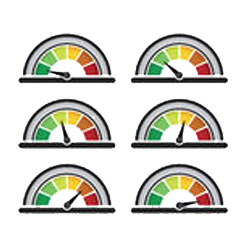
Ultimately, this refers to your site’s:
- Speed – Speed is measured in how quickly your site loads across various devices.
- Accessibility – Accessibility is determined by how well your site loads across various devices. With more than half of all users utilizing mobile devices to access the internet, it’s essential that your site look great regardless of the device loading it.
- SSL – By now your site should be SSL (secure sockets layer) compliant. This is a measure you can take to encrypt all data transfers on your website. It’s to protect both you and your visitors, which is why search engines care about it. Thankfully it’s free and easy to engage on your site.
I cover how to make your site fully accessible and speedy as in my overview on the core web vitals update of May 2021, and I talk about how to set up SSL for your website as part of my post on how to set up a website for free.
#7 – Content Length
Lastly, content length itself is an important Google ranking factor.
Longer content typically performs better than shorter content. Search engines assume that longer content offers more quality and does a better job at fulfilling a person’s search query.
Not convinced? Take a look at the other pages ranking for a keyword you’re targeting and check their average page length.
Most SEOers advise that a page be at least 500 words, if not considerably more.
Don’t write more than you need to to adequately explain the topic, but be thorough and always write for your least familiar audience member.
I mentioned this with the on page SEO section, but be sure to present your content in a variety of ways, as well.
Include plenty of images and a video, if possible. This both helps to better present your content and makes it more engaging for the visitor.
Bonus Local Citations/NAP (Local SEO)

I’ll include one bonus factor which only applies to local SEO.
If you’re trying to rank locally, meeting the rest of these factors in terms of how does Google rank pages isn’t enough.
In local SEO, you need plenty of local citations. This is essentially the Name, Address, and Phone Number of your brick and mortar business. These are occasionally collectively referred to as NAP for short.
This is the main, basic info which any customer needs in relation to a business.
Search engines like to see a consistent footprint of this NAP information across both global and local directories. The greater the footprint, the more reliable that information is suggested to be, so long as the information is consistent across all of these directories/listing sites.
As such, it can seriously help you outrank your competition if you simply have a more consistent and robust local citation portfolio for your business online.
You can check out my post on what are local citations for more information on them including ideas on where to put yours to help you rank locally.
Make sure every new page of your content and your website itself meets all of this criteria and you should be able to rank for most any keyword you want.

Pingback: How to Check Your Google CTR - Angry SEOer
Pingback: How to Improve CTR in Google Search - 5 Guaranteed Hacks - Angry SEOer
Pingback: 6 Types of User Engagement in Google Analytics That Are Killing You - Angry SEOer